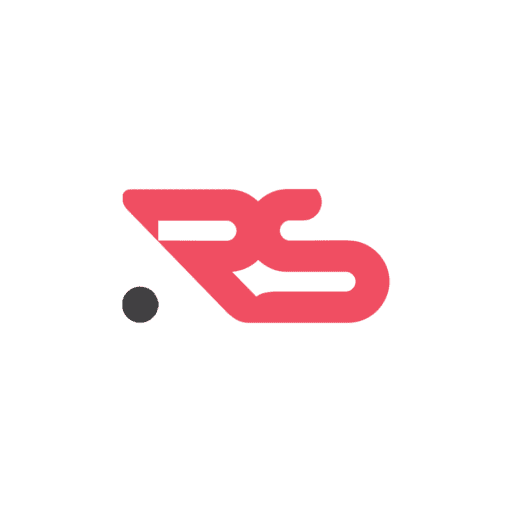Malicious websites are created by cybercriminals to steal data and plant malware such as ransomware. These websites often masquerade as legitimate ones and use phishing emails to lure visitors. Here are 3 ways to stop such websites
1. Report it to the hosting company and domain registrar
Go to the website for the domain registrant or hosting service provider, depending on the issue at hand. Let them know what is happening, and ask them for help. Most major service providers have reporting systems for these situations. These might be web-based forms for ease of use, or toll-free numbers you can call to report the issue. You may need to provide specific details about the problem in order to aid them in identifying the site that needs to be removed. See these links to reporting domains hosted in some of the biggest hosts in the world.
- GoDaddy,
- NameHero – abuse@NameHero.com
- TrueHost – [email protected]
- Siteground – compliance@siteground.com
- Namecheap
- Bluehost – abuse@Bluehost.com
You can also report malicious websites to Google Here.
2. Submit an abuse report to Google (sometimes you can even flag an individual page in Google Search)
Google is constantly on the lookout for bad sites trying to pollute search results, and they will often remove sites that violate their guidelines. Abusive websites also violate the terms of your hosting service agreement, and you should submit your complaint to the provider so they can investigate and remove the offending site as well. But be aware that most hosting providers only take action after multiple complaints have been filed on the same site; so it I worth encouraging others in your community to report the problem as well. And if it turns out the abusive site is hosted on a dedicated server, you can contact the owner directly and let them know that they need to take appropriate action to address the problem.
You can report malicious websites to Google here.

When submitting a complaint to Google about a particular website, you can provide information about the nature of the content on the site, the types of violations involved, and the methods that were used to target unsuspecting users. You can submit this in the form of a written report or video clip of the offending activity.
3. Block the website from devices and/or add it automatically to a security software program that filters out malicious websites.
If you do block the website from your computer, make sure you create an exception in your security software program so that you can visit again in the future if you decide that it is legitimate after all.

Some popular programs that can be used to block potentially harmful websites are Webroot, Malwarebytes, and Kaspersky Anti-Virus. However, keep in mind that most of these software programs are commercial products that need to be purchased and installed on your computer. You can also use a free program called Adblock Plus to block specific websites and advertisements from showing up in your browser window.