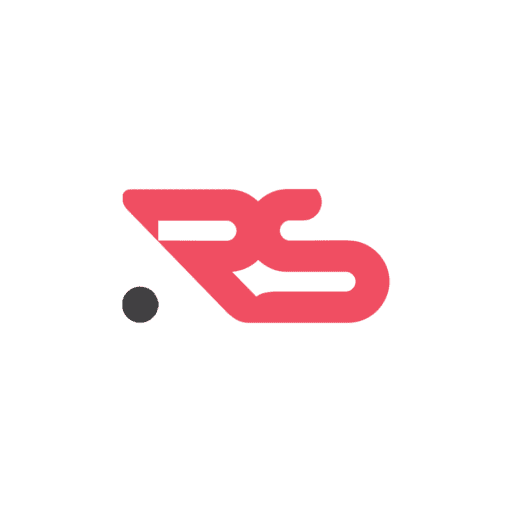If you are like most people, then you probably use a variety of different WordPress plugins to make your website run more smoothly. But which one are your favorite? Here are some of the plugins that i use and love!
1. Elementor pro
This plugin is one of the most popular and highest-rated WordPress page builders on the market. Elementor Pro lets you create custom WordPress sites with drag and drop page builder capabilities. You can also build landing pages and split test them to see what converts the best. Best of all, they have a totally free version.

2. Yoast SEO
This plugin is a must-have for anyone building a website in WordPress. It helps optimize your site for search engines so that you can increase your traffic and improve your rankings. The plugin is easy to use and includes a ton of helpful features.
- You can use it to edit your site’s title, meta description, and more to improve how it looks in Google’s search results. It also helps prevent duplicate content, broken links and many more.
- It tracks your SEO performance so you can see what types of content and keywords are working best for your site
- It comes with built-in analytics tools so you can analyze how visitors are interacting with your site and make improvements as needed.
- It also provided suggestions for making your content more search engine-friendly to help improve your rankings.
3. WP SMTP Mail
This plugin allows you to send emails from your WordPress site without the need to purchase on install a separate email service. This makes it easy to setup emails for all your contact forms and other uses on your site. Its also free and easy to setup, so its a great choice for anyone who wants to send emails through their WordPress site without dealing with complicated tools and interfaces.
4. Backuply
One easy way to protect your site is to back it up regularly in case something goes wrong. Unfortunately, that’s not always easy to do, especially if you have a lot of data to save. That’s where Backuply comes in. It’s a powerful backup tool that makes backups easy and secure. It also makes it easy to restore lost files if you need to. Even better, the software is free for unlimited storage and updates.
5. TinyPNG
One of my all-time favorite plugins is Tiny Png. It lets you add tiny versions of your images to your posts and pages so that users can see images in post without having to load them first. This helps keep your pages fast and improves user experience by reducing load times. The best part? it’s easy to set up and use.
6. Jetpack by WordPress.com
Jetpack is another one of my favorite plugins and it helps improve sites performance by allowing you to share social media posts, enhance site security, boost your SEO and lots more. It even includes features that help you save storage space on your server and keep your site fast loading. It has ton of features, so it’s worth downloading
7. W3 Total Cache
If you have a WordPress site, you probably already have a cache plugin installed. This plugin speeds up your website by storing files on your server. It makes pages load faster and saves bandwidth by reducing the number of times files are downloaded. W3 Total Cache (W3TC) improves the SEO, Core Web Vitals and overall user experience of your site by increasing website performance and reducing load times by leveraging features like content delivery network (CDN) integration and the latest best practices.