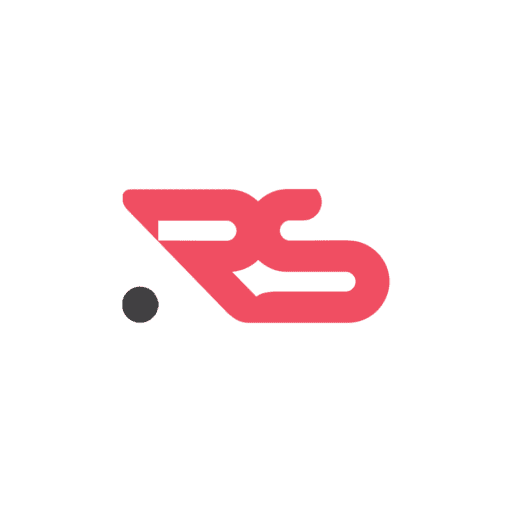Before you travel
- Update your devices: This will help fix security flaws and keep you protected. Update the operating system, antivirus and malware software.
- Backup devices: back up contact, photos, financial data and other important data incase device is compromised during travel.
- Lock device: Ensure device is locked when not in use. Set device to lock after a given period of time and use strong PINS and passwords
- Enable Multifactor authentication to double the login protection
During Your Travel
- Turn on your firewall for all devices: always keep your local firewall on – especially when traveling. Assume that the network you are connecting to is compromised, like hotel or café employs a firewall of their won which can be unsafe or might have loopholes to any devices that are connected to the same network.
- Avoid risky websites: Shady websites contain malware that may infect your devices. Whether you are using your work laptop or personal laptop or even your phone, be careful visiting risky sites.
- Be careful with public Wi-Fi: Avoid connecting to public Wi-Fi instead use your phone’s carrier internet connection. If you have to connect to public Wi-Fi, ensure you have VPN and firewall turned on.
- Turn off auto-connect: While auto-connect is on, devices try to connect to available networks and blue tooth devices allowing cyber-criminals access to your devices without knowing it.
- While disk encrypts your devices: Use whole disk encryption to ensure your hard drives are darn near impenetrable.
- Make sure you use a security mechanism on your phone & laptop: This can be a pin code for your phone or password for your laptop. Ensure you have secured access to your devices, and make sure it is a strong password.
- Be careful what you are talking/sharing in public: Keep your voice down and be aware of your surroundings when having “work” conversations. Avoid sharing so much on social media since it can put you and others at risk. Scammers may try to contact your family and friends with scam tactics.
When you return home
- Scan your devices: for viruses and malware to ensure your device has not been compromised while you were away.
- Change passwords on devices