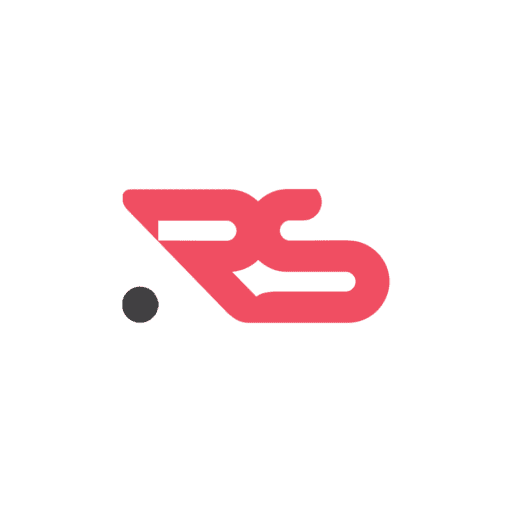Patches and Updates
Patching: This is a process of distributing and applying updates to software. The patches correct errors and weaknesses (Vulnerabilities/bugs) in the software. patches are offered free of charge by software creators to users who own a current license for a version of a particular software program.
Updates: Small and ongoing improvements used by software developers to upgrade and finetune their products. This improves the software that one owns without upgrading/totally replacing the program.
End – of – Life (EOL) software: Vendors discontinue support for a software program/issue software updates for it. Use of EOL software increases risk to the system causing attackers to exploit security weaknesses.
60% of data breaches are due to a missing patch on application to the system.
Types of Updates
Automatic Updates: requires the consent of the user when installing the software. Once consent is given, the updates are pushed/installed automatically to the system.
Manual Updates: This requires the user/administrator to visit the vendors website to download and install software files
Why Patch
- Increased performance/system uptime: prevent programs from crashing and improve loading speed. Systems are kept up-to-date and run smoothly.
- Better security: Patches fix software weaknesses (vulnerabilities) therefore preventing hackers from compromising systems or adding malware or viruses.
- Feature improvements: This helps to have the latest and greatest of the product/software that you have.
- Compliance: With increased cyber-attacks, regulatory bodies need organizations to maintain a certain level of compliance.

Best practices for patching and software updates
- Enable automatic software updates whenever possible to ensure updates are installed as quickly as possible.
- Do not use unsupported EOL software.
- Do not update software using untrusted networks.
- Always visit vendor sites directly for updates rather than clicking advertisements or email links.
- Prioritize patching of internet-facing systems when public services are vulnerable.
- Where a software product has been deemed End-Of Life by the vendor, the unsupported software should be upgraded to a supported release before End-Of-Life date.
- Read reviews/testimonials from other users before downloading new software to ensure its safe to install.